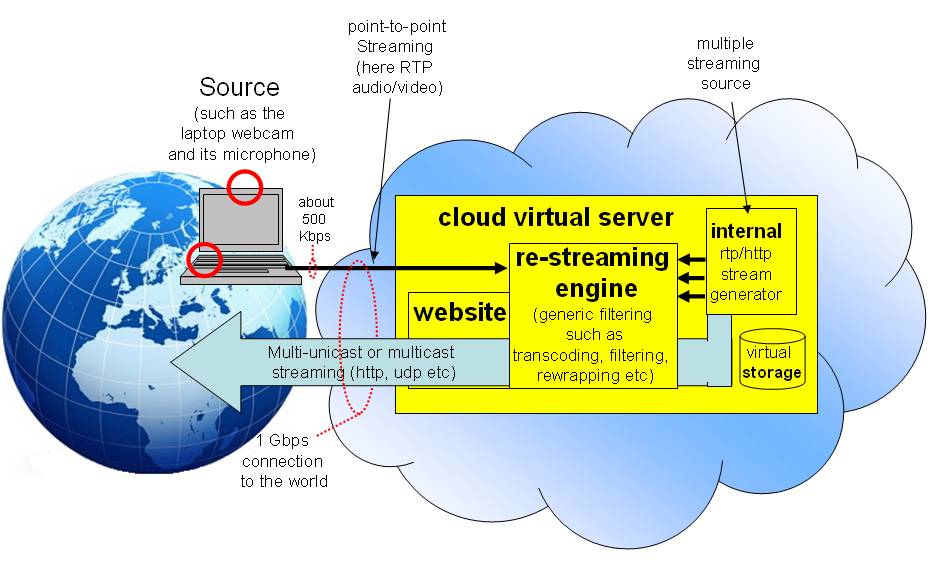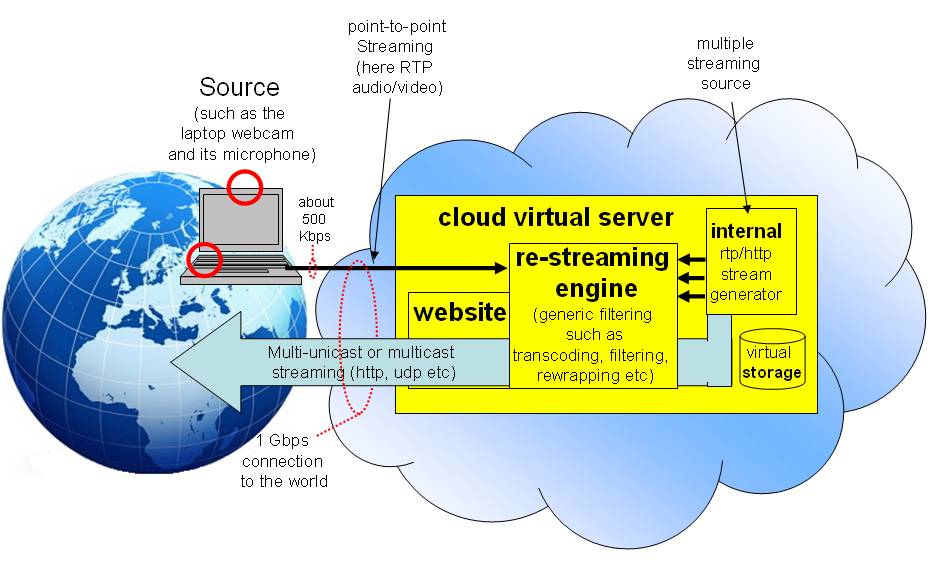The above video is a full functional but internal webserver simulation (see below).
While the above video is a few minutes video segment in loop, below these lines you probably see two empty rectangle showing the VLC icon on a white or black background: the left one is an embedded player the rightmost is a static image.empty until someone will stream toward the cloud server on the right port with the right protocol where the re-streaming engine is listening (tuned, it should be said in analog contexts).
If the required kind of stream is found, it is re-transmitted in http and reverse-proxed by Apache on port 80 in order to pass any firewall.
The cloud server has a 1Gbps bandwidth, while the external generator could connected to the web through the upload channel of an ordinary ADSL line (Asymmetrical Digital Subscriber Line), which bandwidth is usually a fraction of Mbps.This show that is possible to transmit worldwide an anywhere generated RTP stream .true broadband connection was available.
This last stream is usually not available . As of writing (mid june 2013) for test I'm often re-transmitting RAI News24 DTT channel pointcasted to the cloud server that reflect it worldwide in http.uplink with an h264 PAL video at 2 Mbps (using a lucky HSDPA mobile 3g connection) and - as I wrote above - much more through a true broadband geografical connection.www.rai.tv , of which availability I'm sure only in Italy) it is evident how the broadcasting chain adopted by RAI (Silverlight based) delays the simulcasting of about 2 minutes , 120 seconds.VLC player (not with a browser) the rtp stream http://iginomanfre.it/rtp_ext (or http://95.110.164.61/rtp_ext ), even on a smartphone .http://iginomanfre.it/rtp_int .
Please note that this html page do not refresh automatically the state of the players , so you must refresh it in order to check if a new RTP stream has been found. The same happens for the VLC on Android (beta), while VLC player on Windows (2.0.4), automatically open the stream as soon it is available.
The usual condition of this second (live) stream would should be an empty placeholder What described should be what usually shown, the ordinary state (this webpage is a demonstrator). You by mail or by phone (+39 3358235346 ) or through skype (igino.manfre ).very limited budget .
To view the stream as it is (e.g. to reproduce it through a video output board) or over smartphones you can open directly the stream http://95.110.164.61/rtp_int as proxed by Apache.VLC available and working fine on Android as well ios7 (iPhones). But you can use any Transport stream player.
For Android, after VLC , I've found Stream
media player for android by whiztools (to mention the free ones).
For iPhone you can use VLC (free) as well or other applications (I do not own nor like iPhones, but I tested the iOs7 porting of VLC) or Goodplayer (sold on app market at 2.99 US$) that should be able to open http streams. But beware: I do not tested it .
The next three screenshots has been taken on my Samsung Galaxy Note2 (android based) playing the internal stream.disclaimer about this video (related to the dyson air multiplier )http://95.110.164.61/rtp_ext . From top left: Internet Explorer 9, VLC 1.1.9, Opera 12, Google Chrome, Mozilla Firefox, VLC 2.0.4
network load
As know VLC in basic http streaming do not implement any VoD control. So it generates one only stream for all the players. It sound very similar to multicast, because the only unicast informations are the corrupted packets repetitions requests issued by the players. All (seems) to rely on the web caches scattered everywhere on the web.6 seconds of delay between the watch and the target player. The watch is shooted by the mobile phone with the free app ip webcam while it is connected to my home wi-fi router.
On the laptop VLC receives the http stream generated by the phone,
transcode it in h264 and transmit it in RTP to the well known port of my aruba server. There the stream is gatewayed in http and reverse-proxed via Apache that trasmit world, as well to the laptop that behave as transcoder.
All in 6 seconds of delay.This feauture is simply impossible using HLS-Silverlight-Dash transmission!
To know who is writing, click over the language you like
back
much more things